9. Start a sketch for the string bridge on your tube
- Select the sketch tool

- Click the bottom face of your tube to start sketching on that face
- Right click and select View normal to sketch plane to line up your view
in which we constrain our sketches





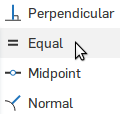




 to make the bridge go inside your tube
to make the bridge go inside your tube

