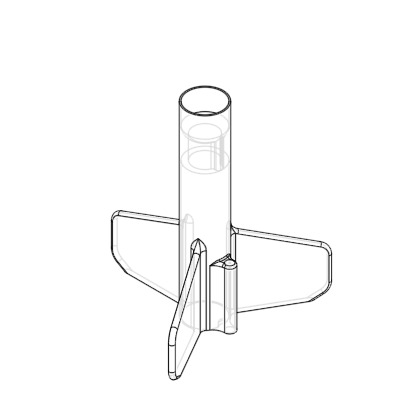19. Create a plane for the nosecone tether sketch
- Now we'll add a spot for the nosecone and parachute to tie on to
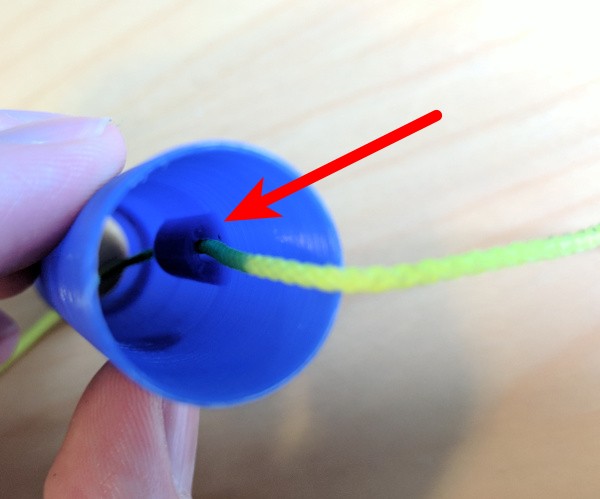
- Start a new plane with the plane tool

- Select the top face of your tube (the side opposite of where it connects to the lower body).
- Set the offset to 1.25 in
- Click the "Opposite direction" button
 to make your plane fall inside your tube
to make your plane fall inside your tube - Another way »
-
- You can use negative offsets to also flip the direction in one step (-1.25 in).
- Click the green check








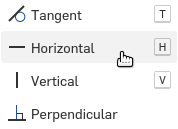






 is selected.
is selected.