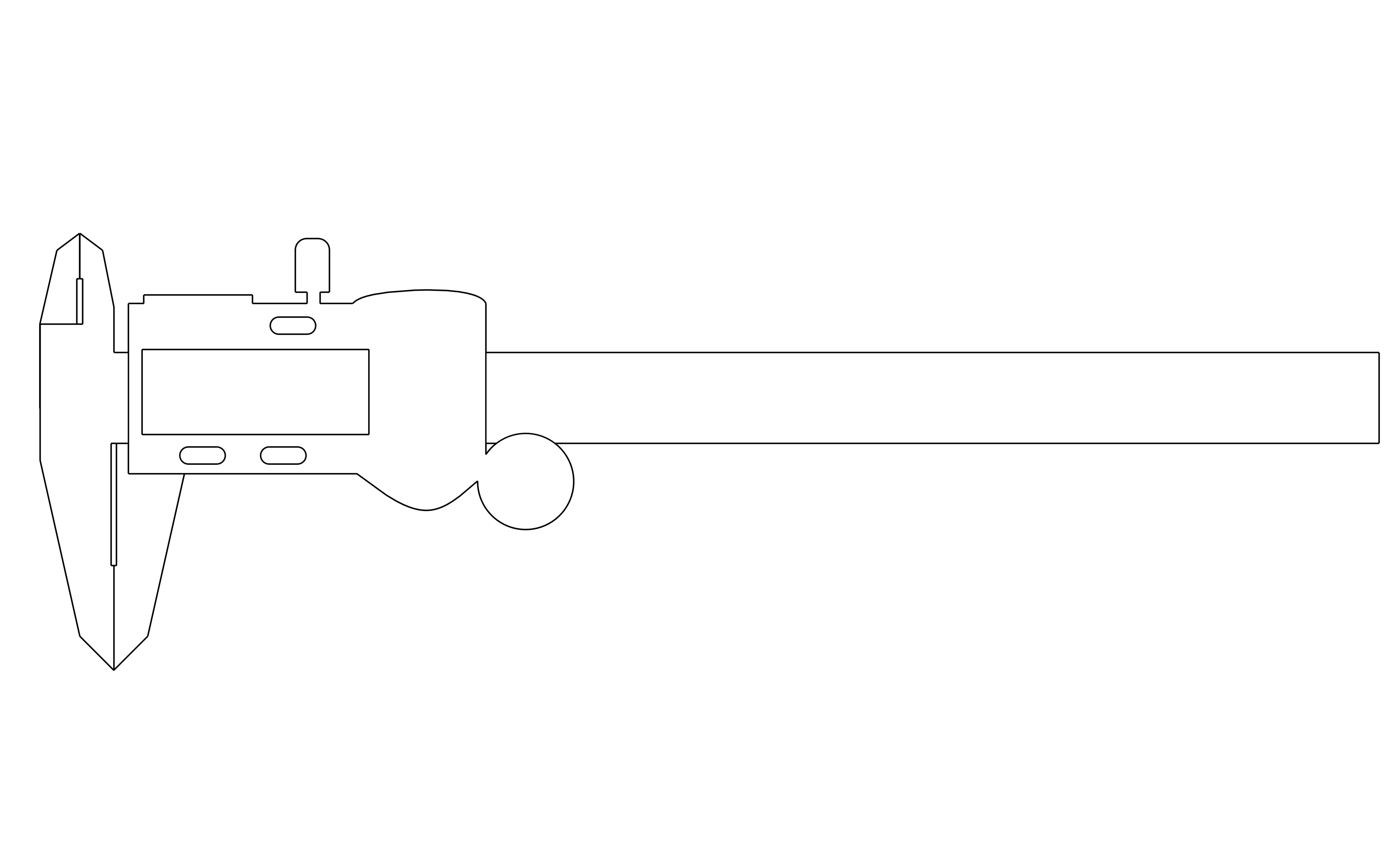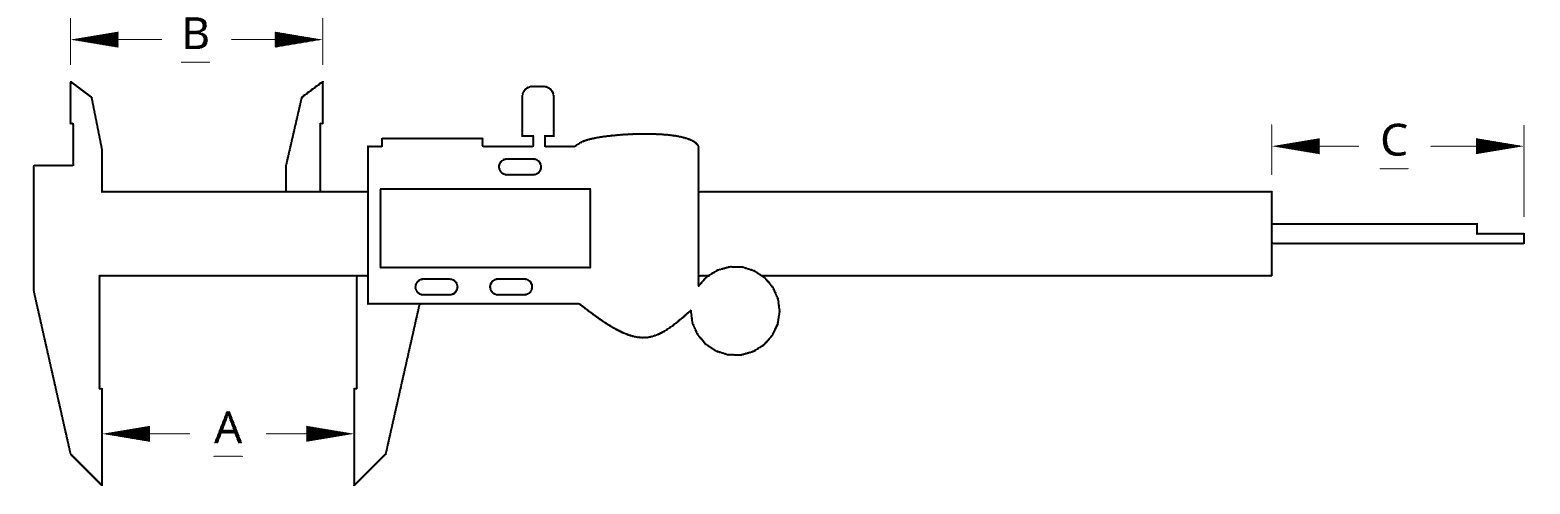Measuring
digital designs to physical reality
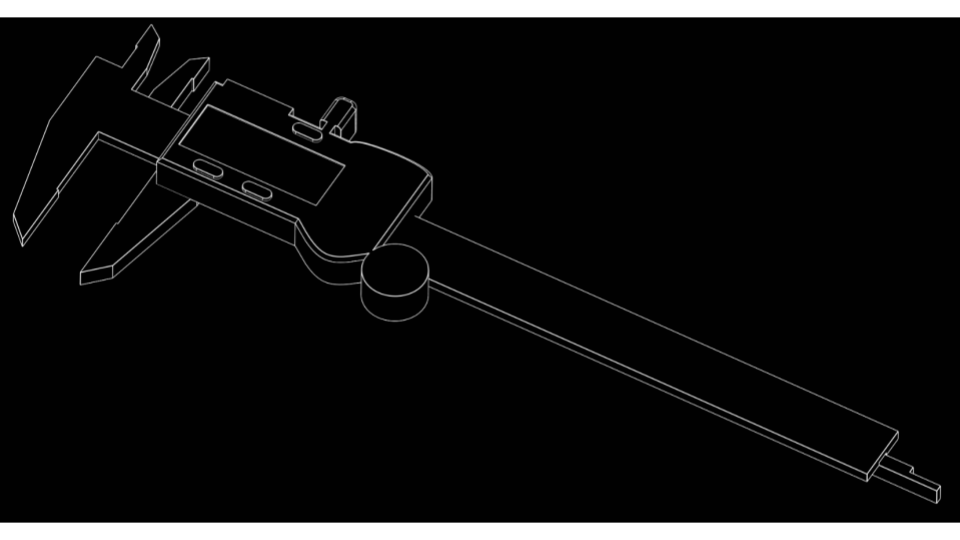
digital designs to physical reality
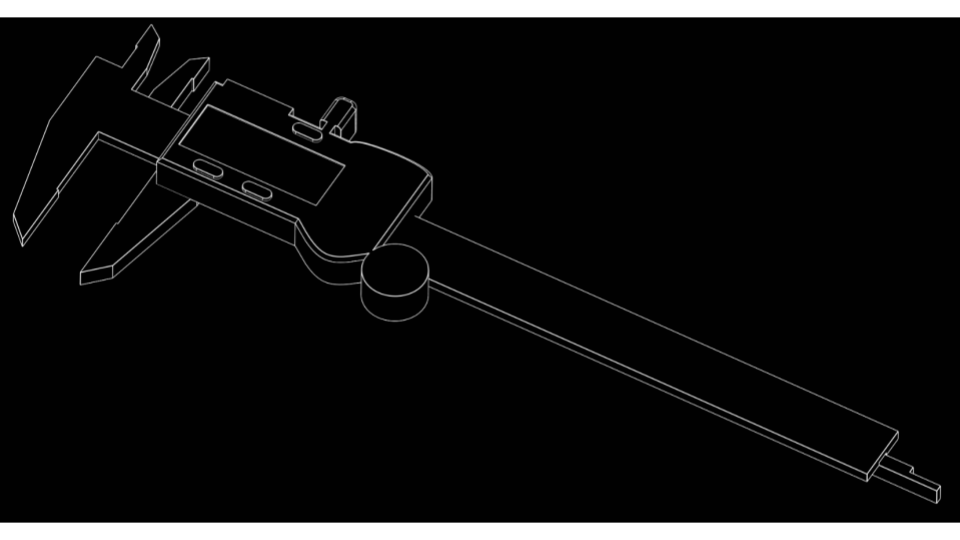
Your measurements are only as accurate as the smallest increments on your tool, so pay attention to the details. Every fraction counts toward capturing the true form of your design.